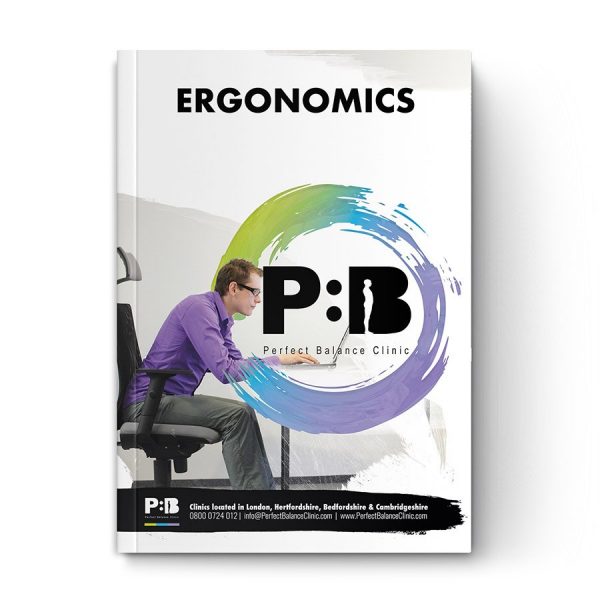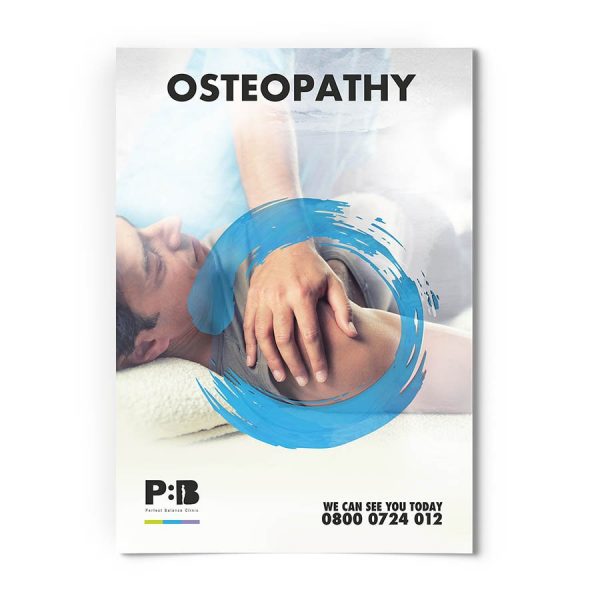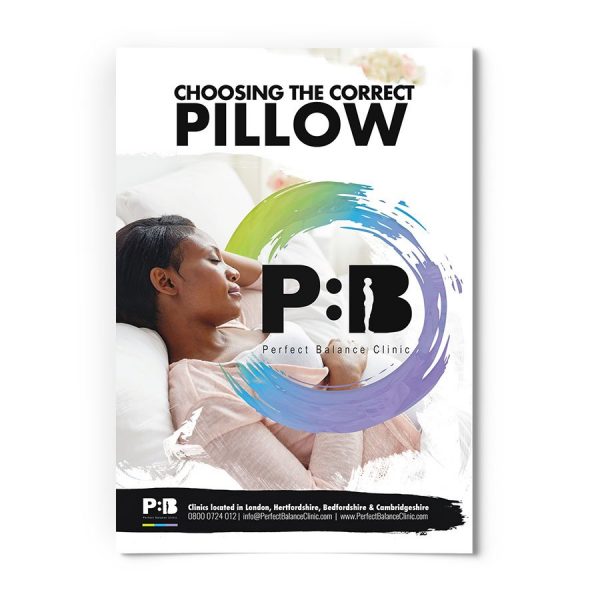Posture, it’s important to all of us! A recent experiment in the USA found that the best way to eliminate aches and pains whilst using a tablet is all to do with positioning. The study took four seated positions and measured the strain on neck muscles in each position.
Position one was sitting with an iPad flat on the model’s lap; position two was sitting, but with the iPad angled; position three had the iPad flat on a table, and position four was on a table but angled upwards. The results showed that the best position to avoid neck stiffness was to use the iPad resting on a table at an angle, as this showed the least strain on the neck muscles. The worst position for a sore neck was resting the iPad flat on your lap.
The type of laptop
As well as sitting in a comfortable position, it is also important to look at the type of case you have for your tablet. A case that has the option to angle your tablet up towards you to save you looking down will take the pressure off your neck and back muscles. It is also helpful to take a break when using your tablet. Stand up every 30 minutes or shift your weight to avoid sitting in the same position for too long.
Posture exercise: Cat camel exercise
- Start on all fours, with your knees under your hips and your hands under your shoulders.
- Bring your chin to your chest whilst arching the top of your back like a cat would do when feeling threatened.
- Now do the opposite movement and look up towards the ceiling whilst dipping your spine down. Try not to tip your head all the way back as this can strain your neck. Repeat this movement up to 30 times.
Posture exercise: Postural hold
- Shuffle forwards and sit on the edge of your chair.
- Gently tuck your chin towards your chest as if you are nodding (this activates your deep neck muscles, which are important for posture).
- Now relax your shoulders let them drop down away from your ears. When we are stressed or sit at a desk for long periods of time, our shoulders tend to creep up towards our ears, resulting in stiffness of the neck. Once you’ve relaxed your shoulders, gently roll them backward. This engages the muscles between the shoulder blades, which are important for good posture.
- Whilst sitting down, it’s important to brace your core muscles to help support your spine. The way to do this is to lightly tense your abdomen so that you can feel your abdominals contracting. Another way to check you are activating the correct core muscles is to cough. When we cough, we activate our deep core muscles. Once you can feel your core muscles working by coughing, you will be able to brace without coughing every time!
Posture exercise: Thoracic extension
If you have a foam roller, this is a great exercise to help to stretch out your pectoral muscles and the middle part of your spine.
- Lie vertically on the foam roll with your knees bent, making sure the whole of your spine and head are on the foam roll.
- Bring your arms up until your elbows are in line with your shoulders and then relax. If this stretch feels too strong on your shoulders, you can lower your elbows a little. Hold for two minutes (or longer if needed!).
For more information about Posture Pains
This article was written by our team of specialist therapists at Perfect Balance Clinic. If you would like more specific advice about how our team can help you with this condition or symptoms you may be having, please complete the contact form below and one of the team will get back to you shortly.